|
News Controls & game objects The system of the user accounts Technical specification Levels creators  Quadrax News in version VI compared to version V
 Controls - controls, objects and their functions in the game  As to control the game and the functions of most objects in the game are very similar as in the original game Quadrax I. There is still a few little differences, so what worked in the version ”I“
that doesn’t have to work in this version and backwards. In addition, in this new version there are added some new ideas and technologies.
As to control the game and the functions of most objects in the game are very similar as in the original game Quadrax I. There is still a few little differences, so what worked in the version ”I“
that doesn’t have to work in this version and backwards. In addition, in this new version there are added some new ideas and technologies.Very important: If you play this game at work, you will appreciate the hot key “F12” (or else BHK - Boss HotKey). This hot key works in any situation and after you push down this key, the game is immediately ended up, goes off of the screen and you are back in the system. As long as it is possible, rather leave the game by normal way through the menu in the game because when using hot key BHK, no data will be saved!! It is very simple to control the game, but still should know something about movements in the levels. The movement of the figures is based on using the cursor arrows. Forget the mouse, joystick, this is not about fast reaction (maybe sometimes it is), but more about logic. The mouse is needed only in the main menu and in the editor – see below. So first of all, let’s go though the functions of the keyboard, by which the figures are commanded.
Rules of movements of the figures: when you push down cursor arrow “left” or “right”, currently selected figure will set off that direction. If there is a stony block on its way, which can be pushed, the figure will push it automatically. The block cannot be pushed when on a block is sitting another block or the other figure. The blocks can be pushed only on strait floor or can be dropped from the edge of the floor. As long as you push down the cursor arrow “up” first and then the cursor arrow “left” or “right” and hold them the figure will claim up the block instead of pushing it. Of course, there is a rule that there has to be a space for the figure. If a figure meets a stair about a half of the figure it will climb it up without hesitation. It it is a stair (or a block) about the height of whole figure it’s needed to push down also the cursor arrow “up”. If it’s a block tall a fold of one and a half of whole figure, the figure cannot climb it up but it can jump down from it. If a figure is in front of a stair and there is not at least one free patch above its head the figure cannot climb it up! When you want to go down, the situation is easier. When a way is free, the figure goes down automatically and jumps down from height a fold of one and a half of whole figure. If a figure can decide which way to go (up, down) or if the way down is being blocked by the wall (block) at the figure head level, it’s needed to push down the cursor arrow “up” or “down” and hold them both. It is very important to look where the figure is going to or where the figure can go and where it cannot. If you seem to be a lot of space in front of a figure and the figure cannot climb it up or go down, believe, that the figure cannot go that way. Since this game is not only about walking, the figures can also perform simple manual tasks: As long as an active figure is standing at the control lever, it means the figure stands on the same patch as the lever is being put, you can just push down the “SPACE” or “ENTER” key and the figure switches the lever unless the lever is blocked. When you want to go through the secret hall (way-through), just put the figure in the place where the entrance to the way-through is and push down the “SPACE” or “ENTER” key. If you want to switch between the figures, push down the key “TAB”. In right down corner, there is a small indicator in the shape of pulsing heart and according to the momentary color you can see which figure is just being active. Attention: when the active figure is moving and you push down the key “TAB” to switch to the other figure, the first figure will finish its task (going through the tunnel, using the lift and so on) and then the switching to the other figure will be turned up. It may seem to be very difficult to understand to you but believe me, this controlling is very intuitive and after you have solved several levels you will find it as a piece of cake. Now let’s go to the description of the game: In every level you are supposed to bring both figures carefully to the EXIT.  Not to be so easy for the figures, they have several blockages on their way to the exit. The blockages can or cannot help them to fulfil the tasks. So let's go through them: Diamonds  • This is absolutely a new thing in the game Q VI. As this game is about "the treasure of Atlantis" , this treasure is represented by collecting the diamonds in every level. The figures goal is not only to get to the exit, but also to collect all the diamonds seen in each level. So, it can happen that all the figures will start right next to the exit but they won’t be able to leave untill they have collected all the diamonds in the level.. This new conception of collecting diamonds make the game more interesting and sometimes more difficult than the previous versions of Quadrax. Help  • When some of the figures will get in the place where this scroll is,a small hint (writing) will show up in the upper left corner. This hint (help) can be displayed or canceled by pushing down the key “F1”. When there is no any scroll found yet, there a name of the level will be shown in the help window only. Attention!: the scroll doesn’t have to be in the right or save place! Always you have to decide it is worth picking it up or not. Sometimes the figure can get in the unsolvable situation. In some levels, there is no scroll, at all, or can be in a place where the figure cannot normally get to. That’s just a destiny... Extra save slot  • When some of the figures will get in the place where this pulsing sigh is, the extra save slot will be added in the currently being solved level. What does it mean? You can only use one save point in every level, basically, but when this sigh is picked the number of possible save points will increase about one more. When there are two sigh and you pick them up, the number of possible save points will increase about two more, it means you can use the save point functin three times in a level. The more pulsing sigh you picked the more save points you will have. Please, pay a special attention: Every single save point is being rewritten by the next save points, so use this function deliberately. Rocks stones  • The most offen used things in the game. Block can be pushed, dropped from various heights, folder one and another. Distinguish three main types: a) normal block - can be with him to do what is stated abowe, there are several color variations, b) explosive block - with the blue crack in the middle of it. It can be pushed and dropped like the other blocks, but when this explosive block is next to (on, below) the other explosive block, they both will explode and there is going to be nothing left after them. b) fragile block - according to know that the whole crackin. This block after any fall apart and disappear. It can be transported in the elevatot, however, raised crane or move with stone movers (see below). If on the fragile stone fall down any other stone, the fragile stone will be destroyed! Moving, sliding walls  • Open the doors, access to the rooms, create stairs, unblock blocks and something else. They can move to all the four sides, they slide always two patches into length. The object which stands on horizontal moving platforms stays at the same position even if the platforms is moving! (It may seem to be illogical but it helps to drop the blocks and figures down). Moving blocks (a někdy i jiné objekty)  • are similar to mowing walls above, but that may have any size and can move almost anywhere on any number of playing fields. Unlike mowing however, the walls vertically sliding block never move, if anything (stone block, figure) somehow loaded! Sliding blocks also can "remember" the two previous levels lever/platform to him controls. Cranes  • When activated, they can lift a block if lying under the crane or if it is pushed forward under the grab of the crane and there is no blockage on the way between the crane and the block. When activated next time, the crane will drop the block and it free-falls down to the floor, or on something that is brought under the crane (platforms, blocks...). Lifts  • They are good to transport figures and blocks in vertical direction. If a figure or a block will be put on the roof of the lift, the lift will not move till the block is removed. Stonemovers  • can move the stone from the input mechanism to target mechanism. In the target mechanism must be a free place, othervise 9if in target place obstruct other stone or figure) the movement does not take place and the stone remains in the input mechanism. Transportation belts  • They are developed for transporting the blocks in the horizontal direction only. They can be of any length and can by operated by using any levers or platforms in the direction to the left or right. Each track can transport only one not blocked or somehow burdenned block. As soon as there is something laying or standing on the block, track doesn’t move or the track will not start off. Also, the track will stop as soon as a figure jumps or stands on it. Trap-cellars • Some floors and ceilings are not pretty stable and can be broken through when a figure goes above or below them. But the figure can stand on it or put a block on it without damaging it. The fall of a figure from the height higher than three patches will cause that the figure will be destroyed and killed and you will have to restart the level. Levers     • They are instrumental in controling the moving walls, moving big blocks, cranes, lifts and belts. There are some important properties relating to them: if something is blocking the sliding wall from sliding out, it won’t slide out but a lever will get switched. When a block is removed the wall will normally slide out. This is the same as with a lift. When a lift goes up or down and is blocked on its way up or down, it will stop. You can also change the direction of the lift by switching the lever back and the lift will go backwards. One lever can operate many objects at the same time and also one object can be operated by many levers!!! Some of the levers have special lock, differentiation by lever base color: Red - Base lever, can by switched anytime. Blue - They can be switched only once. Green - They can be switched only twice. Gold(yellow) - The last kind of the levers are the gold ones (time levers). These levers will stay in the position when switched and they cannot be used unless the lever switches back by itself to the position it originally was. The time when the time lever stays switched can last from a few second to a half a minute. Platforms  Platforms have the same functions as the levers (they can operate lifts, walls, moving big blocks, cranes and belts), but there is one big difference between levers and platforms, that in contrast to levers, platforms have to be pushed down all the time it means, when a figure stands on it or will put block on it or even a platform is under a lift and a lift will sit on the platform. Otherwise, anything else which holds for platforms holds as well for levers. There are also one/twice/time use platforms too (differentiation by color, same as levers). There are special kinds of platforms which are placed on the ceilings or the walls and those platforms can be pushed down only by a block or a lift! Passage, way through  • When a figure stands in the place where is the entrance to the passage and a key “ENTER” or “SPACE” is pushed down, the figure will go through the system of secret hallways and labyrints and will show up in other place by a passage. Attention!!! When a figure goes from point A to point B, it doesn’t mean yet that the figure can always go back from point B to point A. Sometimes the figure cannot go back, it has to go to some place else and sometimes the figure can reach the dead end from which it cannot get away because the figure used one way path.  The system of the user accounts and other controls of the game  There is another big progress in the game. Passwords for each level will no longer needed. Simply, you will set your own account with your own password.
So, it means that everything (best times, records, the number of collected diamonds,the last finished level, the last save point and so on)
will be subjected to this password as you play the game. You log in on the game menu page using the click button “password“ and after you insert your password,
the game will set up all the settings so you can start from the place you ended last time. If you just click on the button “play the game“ in the main menu, a window will
show up wanting you to insert your password. You insert your password and the game will start in the level which has not yet been finished or if you used a quick save
option, you can practically start from the place you stopped.
There is another big progress in the game. Passwords for each level will no longer needed. Simply, you will set your own account with your own password.
So, it means that everything (best times, records, the number of collected diamonds,the last finished level, the last save point and so on)
will be subjected to this password as you play the game. You log in on the game menu page using the click button “password“ and after you insert your password,
the game will set up all the settings so you can start from the place you ended last time. If you just click on the button “play the game“ in the main menu, a window will
show up wanting you to insert your password. You insert your password and the game will start in the level which has not yet been finished or if you used a quick save
option, you can practically start from the place you stopped.Password is needed to insert only one time, the game will keep it in its memory untill the time you decide to finish the game or after switching to different user’s account. So, it means that all the family (all the members) can play on the same installed application of the game and everybody has his or her own account and password. Attention! Database of the user accounts, best times and quick save points are encoded and the password is being generated for each single install of the game when the game is being installed on the computer. You can’t carry the ones generated password on different computer neither the quick save points. This is a protection against cheating which is well spreaded and I don’t want players to send the passwords and save points to one another. (For example: download this account, password is XYZ and there is all the solved one hundred levels there --- no way). On the main screen there is also an item “direct level“. After you have logged in using your password, you can play again the level which has already been solved. Other controls: During playing the game, you can push down the key “ESC” and you will call out the little menu, from where you can restart the level or you can leave the current level and go the main menu. You can leave this little menu by pushing down the key “ESC” again or clicking by the mouse on the item “continue”. Also, when pushing down the key “F4” the little audio panel (window) will show up where you can adjust the sound effects. To adjust the sound you can only use the keys “7, 1, 8, 2” on numeric part of keyboard or “4, 5, 6, 7” on normal keyboard. You can display this setup sound panel in every level which is being solving, only. Once, the sound is set up, it is valid for every level but you can reset up it whenever you want to. To close the setup sound panel, just push down the key “ESC or F4”. Time after time you can see and read a diary of one of the figures during the game. At the beginning you will read the base story and after every 20 levels which are solved, the new part of the story will be displayed to reading. The beginning of the story is displayed at the start of the first level or when clicking on the item “New game” in the main menu. Diary control:
 Records Game Quadrax IV has one interesting speciality. It clocks the shortest achieved time in all levels. (As a bonus, it clocks total time which has been spent in playing this game). The table of time records is easily available by menu on the main screen of game Quadrax IV. The game clocks always the shortest time from the beginning of a level or restart to the point the game is solved. So it means that after you finished a level you can look at your score time you achieved in that level and you can even start to play the same level over to overcome your best time. :-) If you find out that your shortest time of a level differs from the time stated on the Quadrax IV web page, so you can: a) your time is shorter, so immediately send your file (see below) b) your time is longer, so why you are slower, try to solve the lever faster, how come the record on the web page is about two minutes shorter? Where do I make a mistake? Well, your records can also be stated in Best times section. If you desire to be your records written in this table of the fastest players of whatever the level is, just e-mail me a file “roomtcc.dat” that is placed in folder "data/rooms/" in the folder of the installed game. I strongly warn against the attempts to deceive and try to modify the file somehow. Not only I will know it but if you start to play the game with this modified file, it can happen that you could lose all your passwords, or data of records, or the worst case you will not be able to run the game at all. So I warn the hackers in advance and let them know what can happen to them. :-) Those, who is honest I offer imperishable fame and honor and being placed in this auditorium of honor... Simply, your best time will be written into the table and also your name or nick (of course, if it will fit into).  Technical specifications Minimal configuration to run the game: - Processor Pentium 1GHz or higher - OS win 95/98/Me/2000/NT/XP/Vista/Windows 7 - OS Linux + WINE (tested in Ubuntu 8.04 with Gnome) - Direct x 5.0 or higher - RAM min. 64 MB (win 95), min. 128 (win 98-Me), min. 256 (win 2000-NT-XP-Vista) - Free hard drive space min. 130 MB - Min. 8 MB video card compatible with direct x, resolution 1024x768x32 - Sound card compatible with Direct Sound When you decide to uninstall the game from your computer, you will lose all your user accounts/passwords! (See the chapter “The system of the user accounts”).  Levels creators Technical levels design: Crusader: 1-33,38,40-42,51,52,59,61,62,66,68,76,79,81,82,85,87,93,95,97-100; (56 levels) Rudy Versele: 34-36,43-49,53,56,58,60,63-65,67,69,70,72-75,77,78,80,83,84,86,89-91; (32 levels) Crus. & Rudy: 37,39,50,53,54,55,57,71,88,92,94,96; (12 levels) 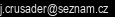
|